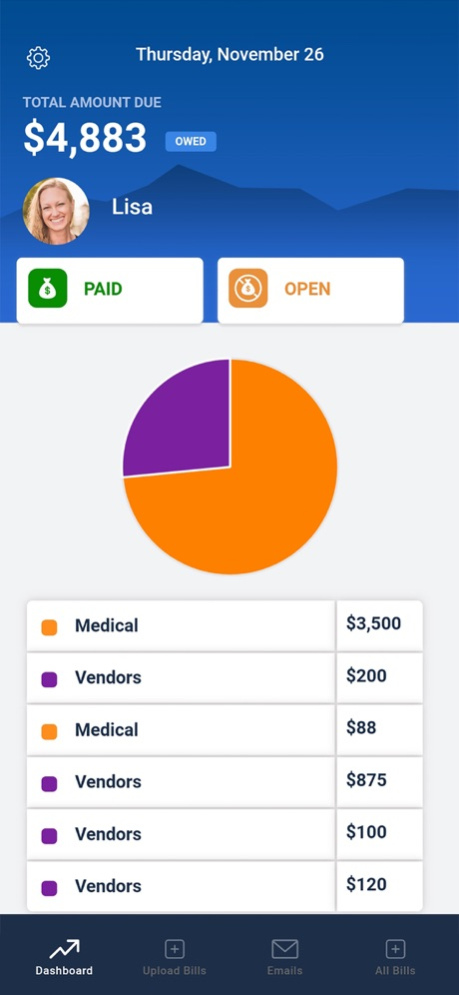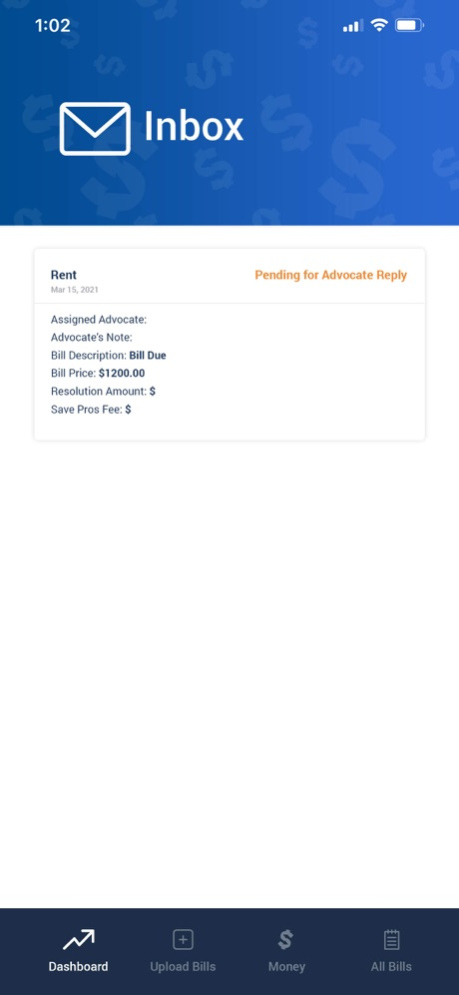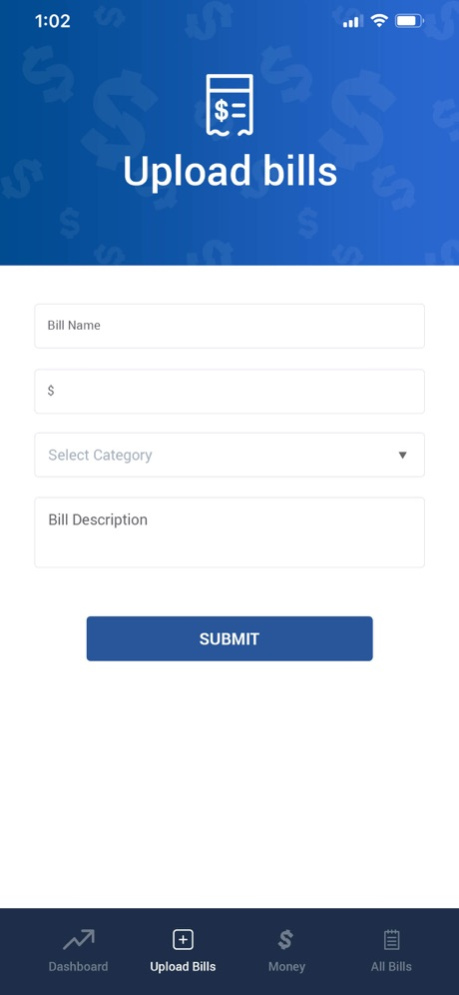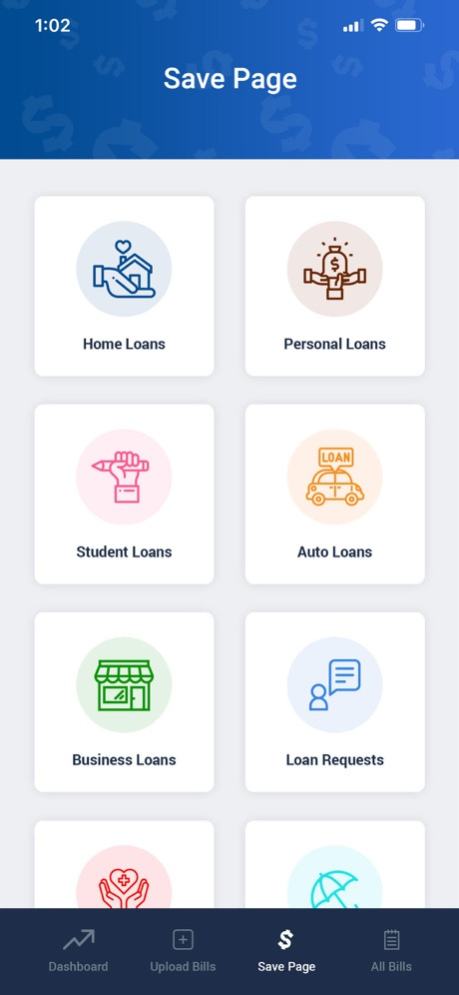SavePros 7.0
Continue to app
Free Version
Publisher Description
Lower your bills, cancel unwanted subscriptions, negotiate with existing creditors and
more without the hassle when you have SavePros do it for you.
SavePros can help you get the most out of your money and lower your monthly bills by
up to 50% by negotiating on your behalf, refinancing, price comparing, even elongating
current terms and disputing discrepancies – but that’s just the beginning.
SavePros is a fast and easy expense management advocate designed to tackle financial problems caused by the chaos of 2020. Our professional negotiators are dedicated to helping today’s consumer save better – they can provide the relief you’ve been looking for and results you deserve.
Whether you’re months behind on your rent and credit card payments or need to
refinance mortgage and auto loans before it’s too late, SavePros has got you covered.
We’ll help you navigate this unprecedented time and we guarantee you’ll get the best
deal possible, period. If we can't save you money, there are no fees - It's that simple. We save you time and hassle, and more than you could save on your own.
Your time is valuable and the stress of confrontation can be an even higher price to pay. Our team of expert negotiators specialize in handling difficult calls from creditors and can help reduce rent, refinance mortgages, and work with your vendors & utility providers. We cost compare all your current expenses and fight for a minimum of 25% reduction in bills including insurance, student loans, auto payments, medical bills, credit card fees & other personal or business expenses.
With one of the largest networks in the nation, SavePros helps you save better with
products & tools including:
• Mortgage Refinancing or Reverse Mortgages
• Home Equity Loans
• Auto Loan Payments
• Compare Home/Auto Insurance & Warranties
• New Credit Card Options
• Credit Repair & Cash Advance Options
• Health & Child Care Costs
• Health Insurance Options
• Refinance Student Loans
• Personal & Small Business Loans
• Electric, Water & Other Utilities
• Home & Business Security
• Internet, WiFi, Direct TV, Dish & Satellite Radio
• Refunds AND MUCH MORE!
Stop stressing and get started today! How?
1. Download & Sign-up
2. Snap a Picture to Upload Bills
3. We Fight for Your Savings!
The process takes less than 10 minutes to get professional help. Our negotiators will
start working for you immediately. Got a bill that’s time-sensitive? For savings that can’t wait, choose the Expediting button to get that bill to the front of the line.
All SavePros systems are fully encrypted and protected by industry-leading technology
that keeps your data safe. Use TouchID fingerprint authentication for added privacy and security.
Try SavePros risk free - if we don’t save you money, you don’t pay a dime. ______________________________________________________________________________
SavePros is not a free service; however, the fee is a percentage of the actual money
saved for our client, and is not payable until the savings are realized. Auto-renewal may
be turned off at any time by going to your settings. Prices are in U.S. dollars and are
subject to change without notice.
Privacy Policy: https://www.trysavepros.com/privacy
Terms of Service: https://www.trysavepros.com/terms
Jul 27, 2021
Version 7.0
Updates available
About SavePros
SavePros is a free app for iOS published in the Accounting & Finance list of apps, part of Business.
The company that develops SavePros is digitalvtx.com. The latest version released by its developer is 7.0.
To install SavePros on your iOS device, just click the green Continue To App button above to start the installation process. The app is listed on our website since 2021-07-27 and was downloaded 1 times. We have already checked if the download link is safe, however for your own protection we recommend that you scan the downloaded app with your antivirus. Your antivirus may detect the SavePros as malware if the download link is broken.
How to install SavePros on your iOS device:
- Click on the Continue To App button on our website. This will redirect you to the App Store.
- Once the SavePros is shown in the iTunes listing of your iOS device, you can start its download and installation. Tap on the GET button to the right of the app to start downloading it.
- If you are not logged-in the iOS appstore app, you'll be prompted for your your Apple ID and/or password.
- After SavePros is downloaded, you'll see an INSTALL button to the right. Tap on it to start the actual installation of the iOS app.
- Once installation is finished you can tap on the OPEN button to start it. Its icon will also be added to your device home screen.